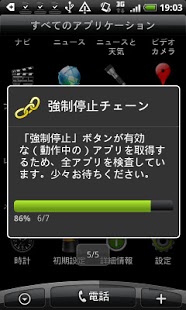ForceStopChain 1.1.2
Free Version
Publisher Description
*Description*
This is a simple application program that sequentially calls setting activity which is enabled "Force Stop" button. This program can close the task and release memory.
You can choose target apps since version 1.1.0, and you can check only working apps at setting menu since version 1.1.2!
This app supported Android 4.2 on version 1.1.1.
Since it was impossible to have used the old method, the alternative method was introduced.
When the application was hit but cannot push "force stop button", please skip by the BACK key in that case.
*Already tested and fine phones*
HTC Desire X06HT
HTC Evo WIMAX
SAMSUNG GALAXY S SC-02B
SAMSUNG GALAXY S II SC-02C
SAMSUNG GALAXY NEXUS SC-04D
SAMSUNG GALAXY NEXUS 7
Huawei Pocket WiFi S S31HW
SHARP GALAPAGOS 003SH
SHARP GALAPAGOS 005SH
SHARP GALAPAGOS 006SH
ZTE Libero 003Z
NEC LifeTouch NOTE
Acer ICONIA TAB A500
This program is certain to release all memory compared with other task-manage applications, but little bit complicated.
This program is support for applications made by the third party and the updated. If you want to close more applications, you can enter setting list by the dialog at the end to the management.
About ForceStopChain
ForceStopChain is a free app for Android published in the PIMS & Calendars list of apps, part of Business.
The company that develops ForceStopChain is tonionagauzzi. The latest version released by its developer is 1.1.2.
To install ForceStopChain on your Android device, just click the green Continue To App button above to start the installation process. The app is listed on our website since 2012-12-24 and was downloaded 11 times. We have already checked if the download link is safe, however for your own protection we recommend that you scan the downloaded app with your antivirus. Your antivirus may detect the ForceStopChain as malware as malware if the download link to com.vitantonio.nagauzzi.forcestopchain is broken.
How to install ForceStopChain on your Android device:
- Click on the Continue To App button on our website. This will redirect you to Google Play.
- Once the ForceStopChain is shown in the Google Play listing of your Android device, you can start its download and installation. Tap on the Install button located below the search bar and to the right of the app icon.
- A pop-up window with the permissions required by ForceStopChain will be shown. Click on Accept to continue the process.
- ForceStopChain will be downloaded onto your device, displaying a progress. Once the download completes, the installation will start and you'll get a notification after the installation is finished.